Advertisement
In todays world, we spend a lot of time looking at screensphones, computers, tablets, and TVs. This can sometimes lead to headaches and even migraines for some people. Staring at screens for long hours puts stress on our eyes, which can make our heads hurt. In this article, we will look at why screens can cause headaches and share easy ways to help prevent this problem. You just have to change a few habits, and you can reduce eye strain and feel better while using your devices. Read on to learn what you can do to avoid screen-related headaches.
Screen headaches and migraines happen when people spend too much time looking at their screens (like phones, tablets, etc.). These pains can start with a dull ache and become a pounding headache. Some people may feel tightness around the eyes or even see flashing lights. Migraines can be more intense, with added signs like feeling sick or being sensitive to light and sound. With more screen time in our daily lives, many people experience these types of headaches and look for ways to prevent them.

Screens can indeed lead to headaches and migraines due to a mix of blue light exposure, eye strain, and screen flickering. Blue light from screens can affect eye health, and the bright, flickering screen can worsen it. Digital eye strain is also common. If your screen time is more than 6 hours or so, it can make you feel tired and cause eye pain, both of which may lead to headaches. Read more on these factors below:
Blue light, found in most screens, is an intense, bright light that can harm eye health if looked at for long hours. This light can make the eyes feel dry, tired, and sore, leading to headaches. Blue light can also affect how well we sleep, changing the bodys natural cycle. For those who get migraines, too much blue light can trigger an attack. Special screen filters or glasses that block blue light can help ease these effects.
Digital eye strain is when the eyes feel tired, dry, and sore after looking at a screen for a long time. Common signs include blurry vision, watery eyes, and headaches. Many people do not blink enough when looking at screens, causing more dryness and strain. This eye strain can happen to anyone and may lead to more frequent headaches. Regular breaks, blinking more, and adjusting screen settings can help lessen digital eye strain and reduce headache chances.
To stop headaches and migraines from screen use, small changes in habits can help protect the eyes and relax the body.
Changing screen settings can ease eye strain. Lowering brightness so it matches the room light can help. Adjusting contrast also makes reading easier on the eyes. Many devices have a blue light filter setting, which is best used in the evening, as it blocks some blue light. This simple change can reduce eye strain and prevent headaches for some people, especially during long screen use.
This technique is excellent for eye health. The rule is to look away every 20 minutes, find an object about 20 feet away, and focus on it for 20 seconds. Doing this gives the eyes a quick break and reduces tension. With regular use, this method helps ease eye strain, making screen use more comfortable and helping avoid headaches over time.
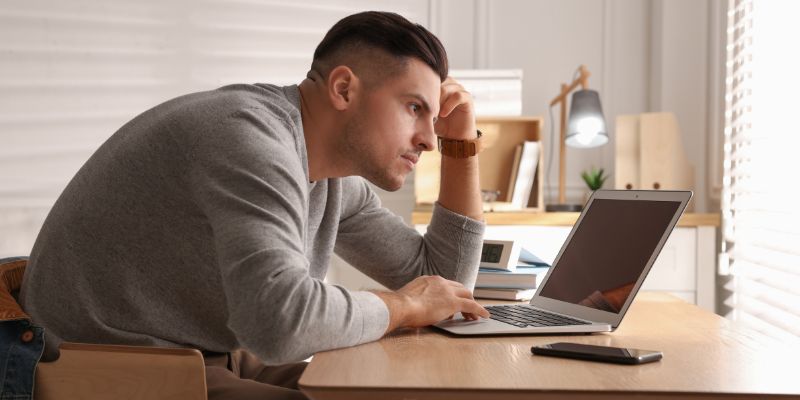
Good posture when using screens can help prevent headaches. Sit with your back being straight and aligned, shoulders relaxed, and keep the screen at eye level so the neck does not have to bend. A screen thats too low or too high can make the neck and shoulder muscles tighten, often leading to tension headaches. Adjusting screen height and keeping a relaxed sitting position are both great options.
Anti-glare screens reduce the light bouncing off the screen, which can be harsh on the eyes. Blue light glasses work similarly by blocking blue light from reaching the eyes. Together, these tools help protect the eyes, lowering the risk of eye strain and headaches. These options are helpful for people who spend many hours a day looking at screens.
Stepping away from the screen every so often is essential to reducing strain on both the eyes and body. A short break every hour to stretch or walk around gives the body time to relax, helping avoid tight muscles and tension. Moving around during breaks can also improve blood flow, easing any strain that might build up and making headaches less likely.
Making small daily changes can reduce the frequency of migraines. For example, just simple habits like drinking more water, sleeping well, and watching caffeine levels may reduce migraine days.
Drinking enough water each day is key to preventing migraines. Even slight dehydration can lead to headaches or worsen migraines. Along with staying hydrated, foods like leafy greens, whole grains, and lean proteins are thought to support brain and body health. Some people find that certain foods, like chocolate, alcohol, or processed snacks, can bring on a migraine. Knowing which foods help or hurt can make a difference in managing migraines.
Good sleep is one of the best ways to help avoid migraines. Keeping a steady sleep schedule, going to bed, and waking up at the exact times each day can help. Sleep hygiene is important too: avoid screens an hour before bed since blue light from screens can make it harder to sleep. Instead, relaxing before bed, such as reading or stretching, can make falling asleep easier and lead to better rest. Quality sleep helps the body feel fresh, which may lower the chances of migraines the next day.
To avoid screen headaches and migraines, try using easy tips like lowering screen brightness, following the 20-20-20 rule, sitting with good posture, and taking short breaks. Making small lifestyle changes, like drinking enough water and getting good sleep, can also help. These steps can go a long way in keeping headaches from screens under control. But if headaches happen often, its wise to talk to your doctor. They can help you figure out whats best for your health and give advice thats right for you.
Advertisement

By Pamela Andrew/Mar 17, 2025
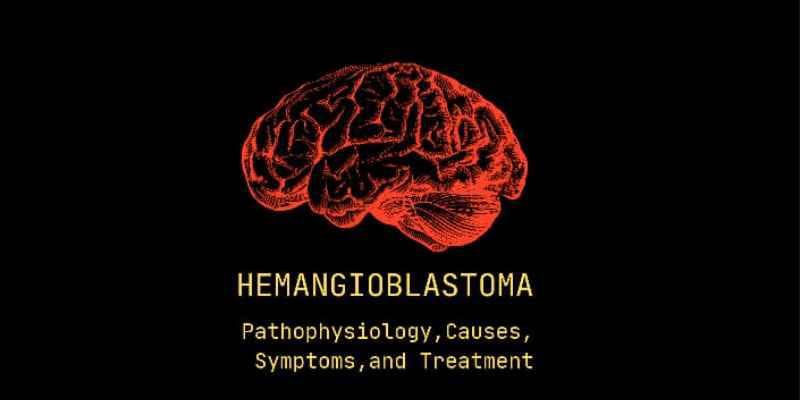
By Korin Kashtan/Nov 13, 2024
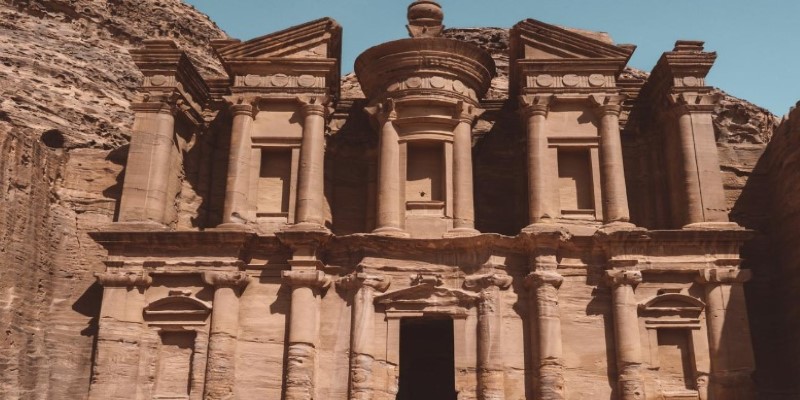
By Sean William/Mar 01, 2025

By Noa Ensign/Nov 15, 2024

By Elva Flynn/Mar 17, 2025

By Sid Leonard/Nov 13, 2024
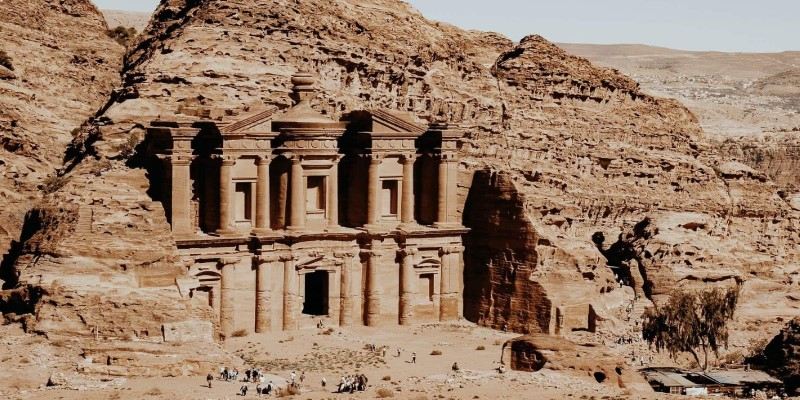
By Juliana Daniel/Mar 01, 2025

By Juliana Daniel/Mar 01, 2025

By Gabrielle Bennett /Mar 16, 2025

By Isabella Moss/Mar 18, 2025

By Mason Garvey/Mar 16, 2025
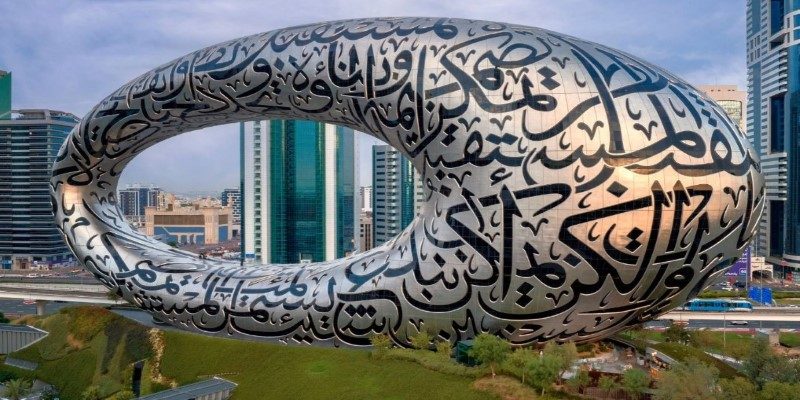
By Celia Kreitner/Mar 01, 2025